 Get The Book
Get The Book
Rebase all your library assemblies
November 5, 2005Back in the good old Win32 days it was considered a best practice to rebase all your DLLs. Every executable and DLL has a preferred base address. This base address is the memory address in the process address space where the module is loaded. When you create a native DLL with Visual C++, the default base address is set to 0x10000000 (0x00400000 for an executable). I guess that half of all the DLLs in the world are set for this default base address. When two DLLs with the same base address are loaded into the process address space, the first DLL loads at the preferred base address while the second DLL needs to be relocated. This operation is automatically performed by the PE loader of the Windows operating system. However, relocation of DLLs is a very expensive operation. The image of the DLL needs to be placed in memory and every entry in the relocations table must be transformed to reflect the new address range. Needless to say that rebasing all your DLLs greatly improves the startup time of your native applications.
Have you ever had a customer on the phone, claiming that your aplication has crashed? Often the only information he or she can give you is a crash address. When you have properly rebased all your DLLs, it is very easy to determine the DLL that caused the crash. When you do not rebase the DLLs in your native applications, it is nearly impossible to determine wich DLL occupied the address space where the crash occured, due to the relocation mechanism.
There are two methods to rebase a native DLL. The first method is to use the REBASE.EXE utility that comes with the Win32 SDK. The second method is to modify the preferred base address manually using either the project settings in Visual Studio or the /BASE switch of LINK.EXE.
Th following table is the base address relocation scheme that I always use. The first letter of the DLL must match with a letter in the table. The key is to set the load address far enough apart so that you never have to worry about overlapping previously loaded DLLs.
- A–C 0x60000000
- D–F 0x61000000
- G–I 0x62000000
- J–L 0x63000000
- M–O 0x64000000
- P–R 0x65000000
- S–U 0x66000000
- V–X 0x67000000
- Y–Z 0x68000000
More information about this topic can be found in this ten year old article. It’s an evergreen :-).
Managed library assemblies do not contain any native executable code. Therefore you can think that rebasing managed DLLs is completely unnecessary. I strongly believe that it is still a best practice to rebase all your managed DLLs. Although you don’t get this tremendous performance gain as with native DLLs, you avoid relocation when you use the NGEN utility on your assemblies. Note that executables do not need to be rebased because there are always loaded first.
You cannot use the REBASE.EXE utility on managed modules because afterwards the CLR will not load your assemblies anymore. The only option you have is to manually specify the base address using the project settings in Visual Studio or the /BASEADDRESS compiler switch (VB and C#). The dialog below shows you how to set the base address of a class library created with Visual Studio 2005 (note that the default base address for managed assemblies is 0x40000000).
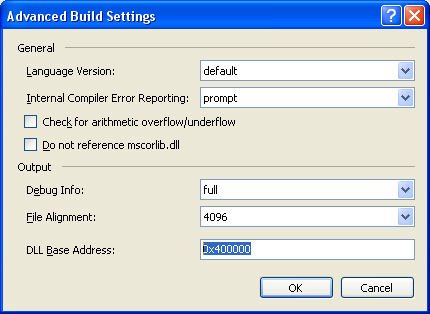
If you and your team want to learn more about how to write maintainable unit tests and get the most out of TDD practices, make sure to have look at our trainings and workshops or check out the books section. Feel free to reach out at info@principal-it.be.

Jan Van Ryswyck
Thank you for visiting my blog. I’m a professional software developer since Y2K. A blogger since Y2K+5. Provider of training and coaching in XP practices. Curator of the Awesome Talks list. Past organizer of the European Virtual ALT.NET meetings. Thinking and learning about all kinds of technologies since forever.
Comments
 Get The Book
Get The Book

Writing Maintainable
Unit Tests
Watch The Videos
Latest articles
-
Contract Tests - Parameterised Test Cases
June 28, 2023
-
Contract Tests - Abstract Test Cases
April 12, 2023
-
Contract Tests
February 1, 2023
-
The Testing Quadrant
June 15, 2022
-
Tales Of TDD: The Big Refactoring
February 2, 2022
Tags
- .NET
- ALT.NET
- ASP.NET
- Agile
- Announcement
- Architecture
- Behavior-Driven Development
- C++
- CQRS
- Clojure
- CoffeeScript
- Community
- Concurrent Programming
- Conferences
- Continuous Integration
- Core Skills
- CouchDB
- Database
- Design Patterns
- Domain-Driven Design
- Event Sourcing
- F#
- Fluent Interfaces
- Functional Programming
- Hacking
- Humor
- Java
- JavaScript
- Linux
- Microsoft
- NHibernate
- NoSQL
- Node.js
- Object-Relational Mapping
- Open Source
- Reading
- Ruby
- Software Design
- SourceControl
- Test-Driven Development
- Testing
- Tools
- Visual Studio
- Web
- Windows
Disclaimer
The opinions expressed on this blog are my own personal opinions. These do NOT represent anyone else’s view on the world in any way whatsoever.
About
Thank you for visiting my website. I’m a professional software developer since Y2K. A blogger since Y2K+5. Author of Writing Maintainable Unit Tests. Provider of training and coaching in XP practices. Curator of the Awesome Talks list. Thinking and learning about all kinds of technologies since forever.
Latest articles
Contract Tests - Parameterised Test Cases
Contract Tests - Abstract Test Cases
Contract Tests
The Testing Quadrant
Contact information
(+32) 496 38 00 82
info@principal-it.be