This in one of my pet peeves. Its simply none negotiable!
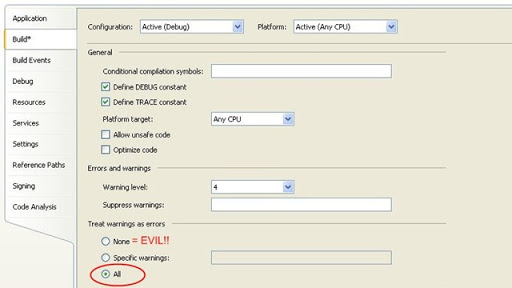
I still don't understand why it can be turned off. Heck, I don't understand why its not turned on by default. I even don't understand why the C# compiler even emits warnings instead of errors in the first place. It seems that I don't understand very much, do I ? ;-)
If you want to know why you should always enable the Treat Warnings as Errors option, then just read this post from Derik Whittaker who just joined the club.
So, let's get to the order of the day, shall we? Stand up, put up your right hand and repeat after me: I will always treat compiler warnings as errors.
Now, to make your life a bit easier, you can use John Robbins' most excellent SettingsMaster add-in which comes with the source code of his book Debugging Microsoft .NET 2.0 Applications (if you don't own a copy of this book, then go get one; you are missing out). This particular add-in adds a button to the toolbar of Visual Studio. Just select a project in the Solution Explorer and press the button. That's it. Your set to go.

Make it a habit to push that button every time you add a new project to your solution. It will save you a lot of grief in the long run. Trust me, I know. As usual, I found out the hard way.


